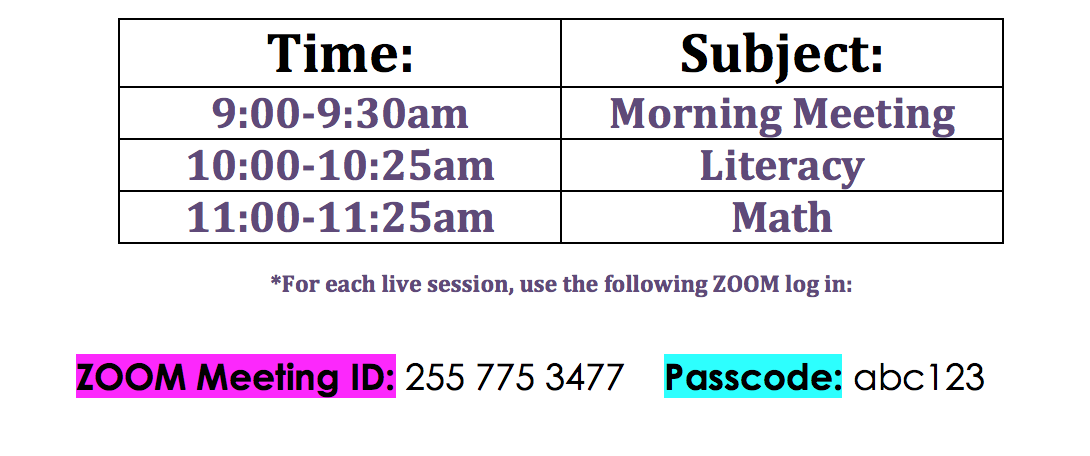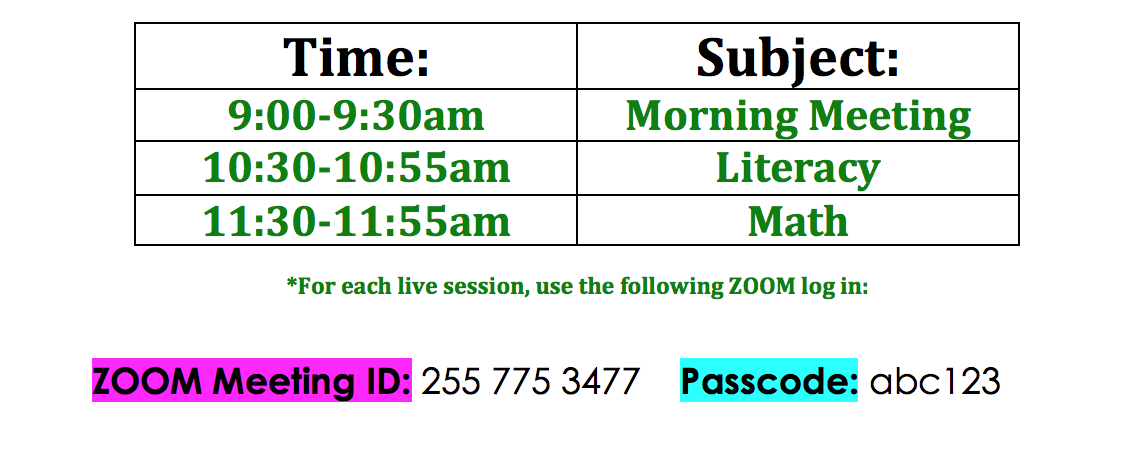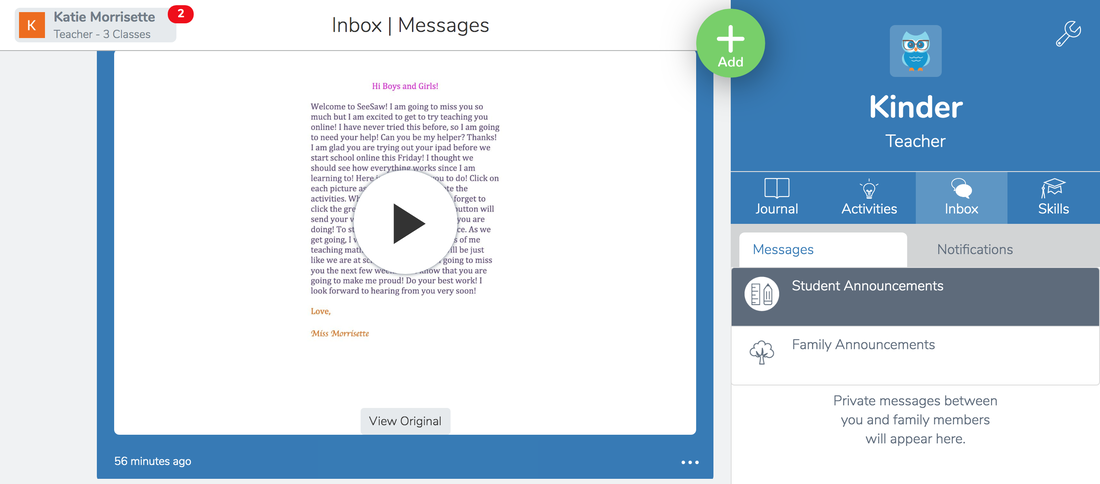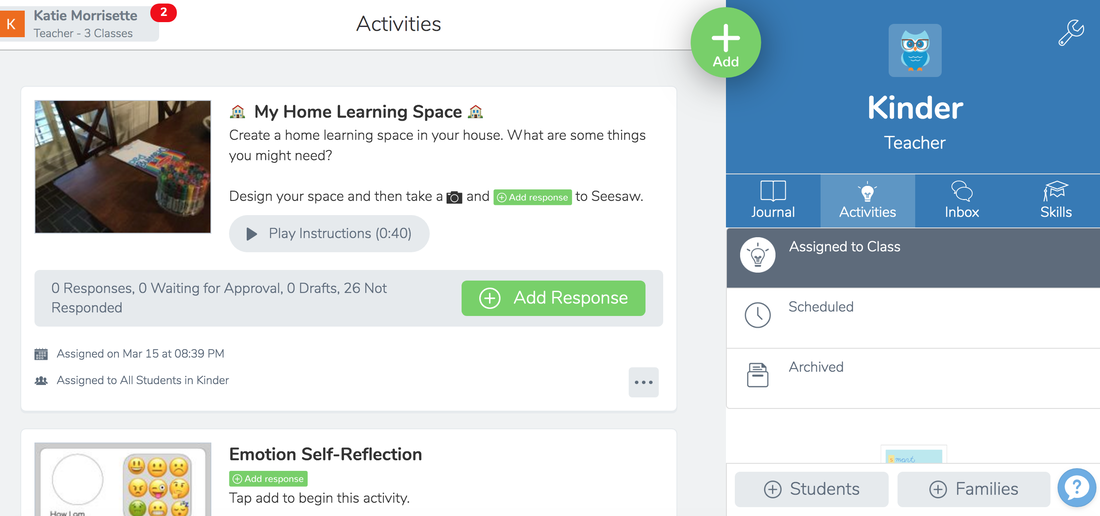Cohort A: REMOTE SCHEDULE
Athena, Vanessa, Riley, Noah, Maverick, Ethan, Viggo, Madilynn
Cohort B: Remote Schedule
Christopher, Addison, Emily, Madison, Jackson, Cameron, Amelia
Both Cohorts: *** Optional Lunch Group at 12:15pm
On Zoom with same meeting ID and passcode!
Step by Step: How do I use SeeSaw?
1. Tap app picture on ipad
2. Tap "I'm a student". Scan QR code (located in online learning folder).
3. Select your child's name.
4. Click "Inbox" to hear morning message and daily directions.
5. Click "Activities" to complete all assignments.
6. Gray play button is to hear all prerecorded instructions.
7. Green + Add Response button is to complete all assignments.
8. Green check mark is to submit assignments to teacher.
9. Journal icon is where all your students work will be saved.
7. Green + Add Response button is to complete all assignments.
8. Green check mark is to submit assignments to teacher.
9. Journal icon is where all your students work will be saved.